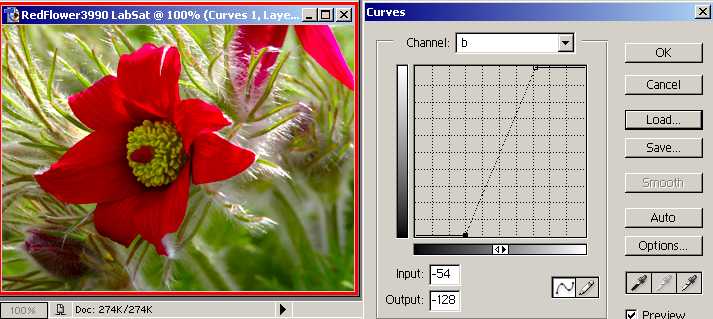 |
||
|
Not too bad, and very quick if you have the colour curving done with a button (action) click - remember to move them by the same amount - in this case by 74 points. Note the values go from -128 to +127 - so the points are -54 and +53. If you think this image is now too vibrant, all one has to do is reduce the opacity of the layer to suit, especially if you keep the tone and colour layers separate. But we could do a little better by tonal curving, so back to the L channel... |
||
<Previous Next> |
||