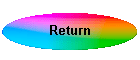
Blending Modes for Layers
Blending is extremely powerful and can manage effects that that would be difficult to achieve by other means and combined with other Photoshop tools enables one to enhance images in amazing ways.
There are around a couple of dozen Blending modes in Photoshop, and even more in GIMP, but one tends to use just a few of them. This tutorial is about those few and about enhancing images for an artistic or factual interpretation of an image - not about any special effects that one can achieve. Neither is this tutorial about using the blends with tools such as the paint brush etc.
There is a fair amount to learn about Blending and maybe it will be easier do a few steps at one sitting and then come back and pick up from where you last left off - that's why I've broken the subject down into smaller chunks.
There is also an advanced section which deals with using more than one blend at a time, to give you absolute control - I suggest you leave this until you have become familiar with blends and when to use them.
Click here to start (the tutorial will open in a new window), read the introduction before you start interacting with the tutorial - good luck! - Warning the pages do not work for FireFox - sorry.