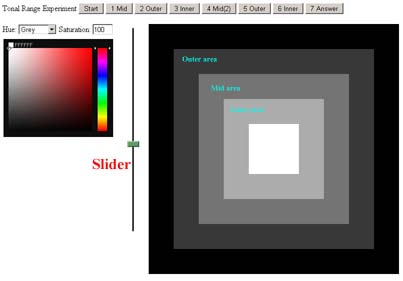
You do the construction twice - once from black to highlight and then in the reverse.
Pressing 'start' will remove this information, but if pressed again will allow you to have another 'go'.
Having pressed 'start' you may set/change the colour (default is grey) using the 2 Hue/Saturation boxes or the colour picker - Don't use both! Set the Saturation if using Munsell colours.
Once you have set the colour, then press the rest of the buttons (in order 1 to 7) and play with the slider to adjust the tone of the corresponding area.
Be warned that the slider position is relative and a random tone is initially shown for the area being changed - just to make sure one does not cheat!
You can copy/paste the results to compare to later attempts.
The results are displayed as (hue,saturation) followed by the levels 0,a1,b1,c1,100,a2,b2,c2,0
If you are spot on (?!) then the answer, for grey tones, will be (0,0) 0,25,50,75,100,75,50,25,0
Have fun !