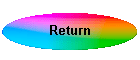
Colour Watcher Plots - What does it mean?
At last I think I know what is happening. I calibrate by CRT monitor and that changes the channel values to more correctly show the colours on the screen.| Here to remind you is the original sRGB scan off the calibrated CRT monitor. | 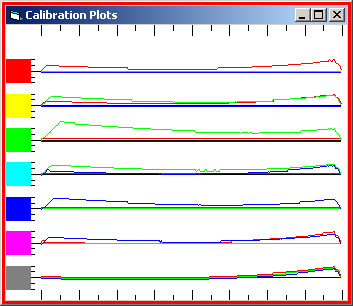 |
| And here, I tested it on a Sony laptop (LCD
screen) and I visually calibrated it with Adobe Gamma.
If there was no calibration, then the plot lines were straight (as shown on the first left plot of the initial page). |
 |
| I then tried my Huey device (without Adobe
Gamma active) and it produced a completely different result. Just
look at the pure Blue plot - the red channel starts off at 102 !
I think this tells us that either the screen is not very good (or Huey can not calibrate an LCD screen). Assuming the former, it rather implies that the gamut of colours that can be displayed on that particular LCD screen is limited in the blue area and a bit strange in the yellow and green. One could visually see the difference in blue hues between an image opened in Photoshop and one displayed in a browser. |
 |
| So some of the strange results are due to the screen profile, but the other images seem to imply everything is not as one would expect. | |
| Take the change from sRGB to Lab colour
space, which I frequently do during my post-processing.
There are occasions when Dan says use Convert instead of Assign - is there a difference? Well here is Assign. |
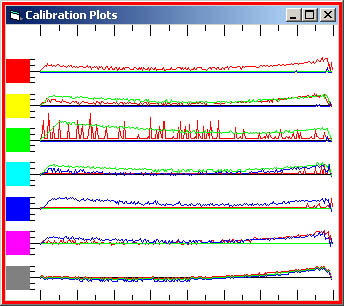 |
| And then Convert - so there is a difference. I also noticed that if I did the scan while the Convert dialog was active and Preview checked, the resultant plot was different to either of these! | 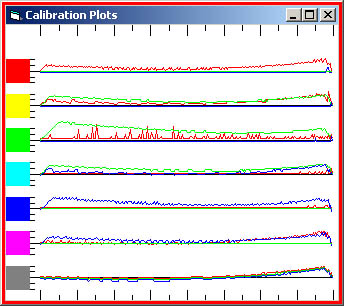 |
There is nothing I can do about changing colour spaces, but I now know I can use this scan/plotter to see how bad a screen is!
So I now have a tool which can tell me about colour changes with/without a monitor profile; can see how my screen changes over time and also check out other profiles such as proofing. All useful stuff - but it the end it comes down to colour perception. Most of my images remain on the computer, so perception is the most important aspect.
I feel exhausted !