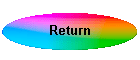
Blending Modes
I think the following ones are important in general layer and channel blending. However the others can sometimes be quite effective, and if in doubt then just try them and see what happens - we always (well sometimes) learn by just playing!
|
The DARKEN blend mode compares the colour information for each pixel of the base and the blend colour and applies the darker colour as the result. Any pixels in the base image that are lighter than the blend colour are replaced, and pixels that are darker are left unchanged. No part of the image will become lighter.
|
The MULTIPLY blend mode multiplies the base colour with the blend colour. The resulting colour will always be darker, unless the blend
colour is white, which will result in no change. 100% opaque black multiplied with any
colour will result in black. |
|
The LIGHTEN blending mode compares the colour information for each pixel of the base and the blend colour and applies the lighter colour as the result. Any pixels in the base image that are darker than the blend colour are replaced, and pixels that are lighter are left unchanged. No part of the image will become darker. |
The SCREEN blending mode is the opposite of the Multiply mode in that it multiples the inverse of the base colour with the blend colour. What this means is that your image will get lighter overall. In areas where the blend colour is black, the base image will be unchanged, and in areas where the blend or base colour is white, the result will be no change. Dark areas in the base image will become significantly lighter, and bright areas will become only slightly lighter.
|
|
The OVERLAY blending mode preserves the highlights and shadows of the base colour while mixing the base colour and the blend colour. It is a combination of the Multiply and Screen blending modes - multiplying the dark areas, and screening the light areas. A blend colour of 50% gray has no effect on the base image.
|
The SOFT LIGHT blend mode creates a subtle lighter or darker result depending on the brightness of the blend colour. Blend colours that are more than 50% brightness will lighten the base image and colours that are less than 50% brightness will darken the base image. Pure black will create a slightly darker result; pure white will create a slightly lighter result, and 50% gray will have no effect on the base image. |
|
NORMAL is the default blending mode. It could also be called "none" because it merely applies the blend
colour to the base image. |
The LUMINOSITY blending mode applies the luminosity (brightness) of the blend colours to the base image while retaining the hue and saturation of the base image. Luminosity is the opposite of the
Color blending mode. |