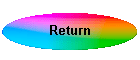Colour Watcher - Munsell Colour system Help
There is a separate sub-system of the Watcher, which can only be invoked from the right-click Watcher menu to show the Munsell colours.
Remember that the visual colours portrayed are RGB and will therefore not agree with the ones in the book. Also the sRGB colour space can not show all his colours.
Controlling the Munsell window
Right-click on the window to get the Menu and thereafter it should all be obvious for the main display of Hue, Value and Chroma displays. You can use 'h','v' and 'c' to switch views instead of using the menu.
You can then use the arrow keys to move up and down the model.
There is a 'p' (perceptual) option which will include out-of-gamut Munsell colours. The scales are then bunched up and I have not (bothered) to move the legend text. You will need to make the window wider to see the current Hue, Value or Chroma value.
The window is plotted using scaled coordinates and therefore the gaps (if showing) may not be equal. Carefully re-sizing the window should cure this.
The 'Angle' display is a plot of HSB against Munsell to see how they line up against each other and therefore how we can detect hue changes (which is difficult to do using the test in the Colour Clock). At value 10 (perceptual) the out-of gamut values look pretty daft.
If you want to capture a screen shot, remember that if you then open that .bmp file in Photoshop the colours will be displayed differently (even if you tell PS not to colour manage). You have to use a non-profile aware program (such as a web browser, Piscasa or PaintShop).
I developed this as part of a project, and this is the relevant page.
Munsell clock readout in the Watcher
It was not easy to try and show the Munsell values from the RGB ones, as one would have to interpolate in a 3-dimension space! - but I've made a stab at it, but only show those that are displayed in the Munsell window (including the perceptual out of gamut ones).
The value is only shown in the Window title bar of the Watcher (you can not select RGB or Lab etc, while this option is active).
The screen value is displayed in one of four forms
a) either exactly, as say 5R 2/4 or N 5/0
b) approximately, as ~2.5GY 6/8, which could be out by quite a bit!
c) out-of-gamut, as *5R 9/12, which can be inaccurate when any of the RGB
channels reaches 255
d) blank, if I can not get anywhere near the value.
The clock aspect is show as a wee circle within the Hue clock according to the Munsell angle. Remember that the Munsell angles change by 36 degrees for each of the Munsell hues - R, RY, Y, GY, G, BG, B, PB, P, RP. No indication of these are given around the hue clock.
The Chroma is indicated by how near the circle is to the centre of the circle. Near the outside for chroma 2 and at the centre of Chroma 50.
You will find this option useful to explore the Angle display (to view the chroma values), as well as an interest during normal watching.