|
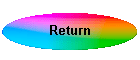
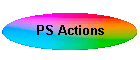


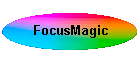

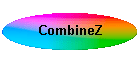
| | Use
the Menu on the left to see some Photoshop Actions, you could download, and some notes on the programs I use.
If you are moderately serious about post-processing, then
the Lab Colour Space pages are a must.
I also find the following programs useful additions...
| Picasa
|
good free viewer with a useful zoom
facility. It also has a simple corrections and email facility.
The latest version has an Windows Explorer tree-view structure, so
organising your images is easier. |
| HotPixels
Eliminator |
a free hot pixel remover! Useful for old cameras. |
| AutoStitch |
an excellent free panorama program, but
with little help. Once you have selected all the images, if you then
get the image you like, go into Edit>Options and change the
Output Size Scale to get the size you required and then hit Stitch
again. Also set Image Rotation if you took the pictures
in portrait instead of landscape orientation. |
| Panorama
|
will create a panorama virtually
automatically, once you get use to what to do. This is Freeware, but I seem to remember that
it was difficult to install.
|
| PTLens
|
corrects lens pincushion/barrel distortion, vignetting, chromatic aberration,
and perspective. Free trial, then $15 – you can have
your own camera/lenses calibrated free of charge |
| GIMP |
A free good quality photo editing
program |
| JPEG
Quality Estimator |
estimates the jpeg quality of your
pictures. Free, worth using once for each camera
setting |
But by far the most impressive and
useful additional program is NeatImage, closely followed by FocusMagic.
I have written a little Colour Watcher program (called
ColourWatcher!) to watch or monitor how the colours
change when I make adjustments in Photoshop, it proved useful to be
more aware of the channels in different colour spaces. It monitors the
colours under the mouse and graphically displays them in the 4 different colour spaces.
Colours are monitored or sampled all the time just like the info palette in
Photoshop, except that it is not necessary to have an image selected to sample
the colour. However since then I've written a better Watcher, which you will find under the Lab Colour Space page.
|